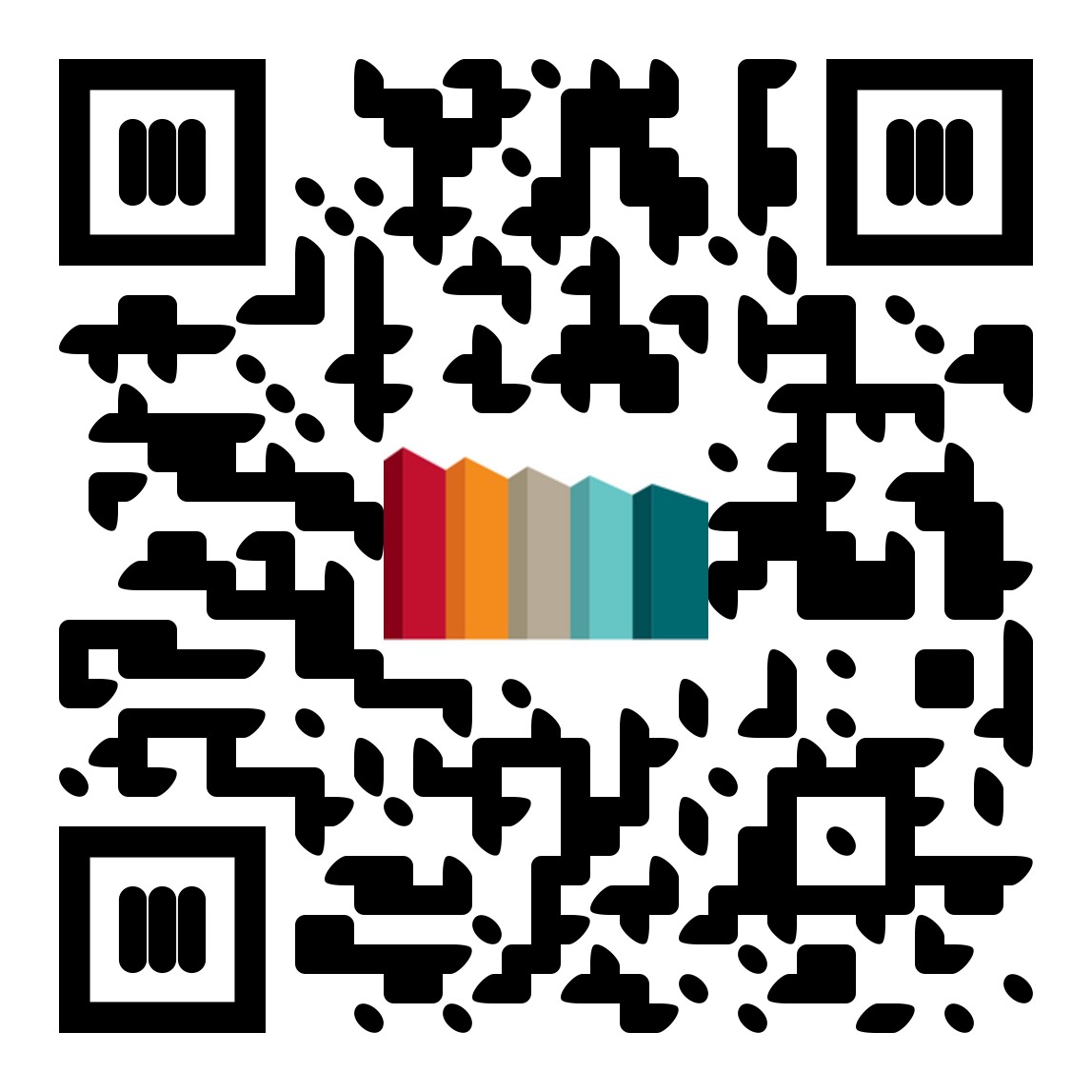Wireless printing
Instructions
-
Pick your desired printer: black and white or colour.
-
Select Upload a Document.
-
Enter a FirstName to secure your document.
-
Browse for a file or enter a URL.
-
Modify additional settings: number of copies, pages, or if double-sided (duplex).
-
Submit. Add another print job - select Yes or No.
-
You can now request your print jobs at the Library Service Counter.
*Your print job is held online for 12 hours after being sent. Jobs not printed before 12 hours are automatically deleted and cannot be recovered. Thank you.
QR code
Scan the QR code with your phone to visit the mobile printing site.