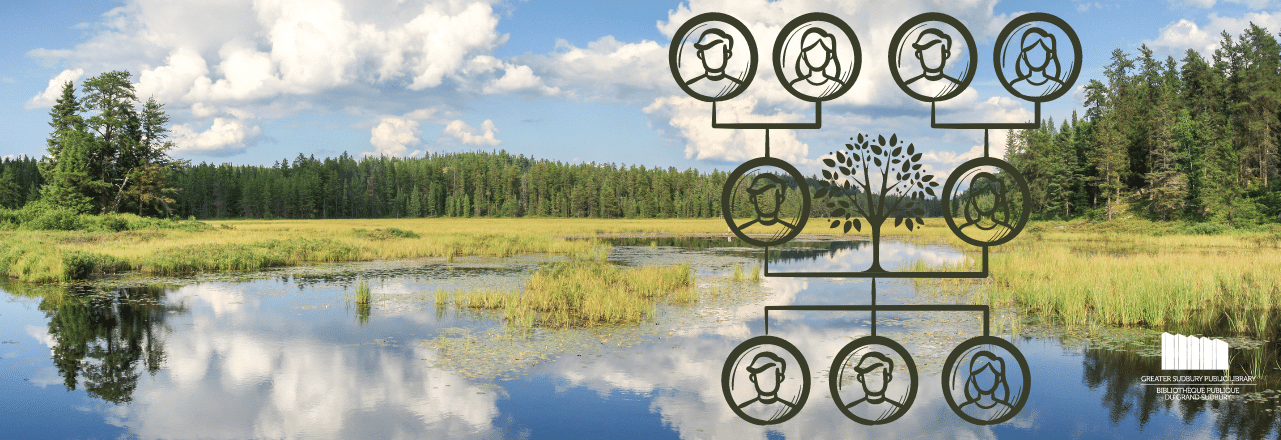
Chromebook lending
Use a Chromebook wherever there is a Wi-Fi connection, in the Library, at home, or on the go!
Chromebook help
Lending guidelines
- To check out a Chromebook, you must read, understand, and sign the Technology Waiver and Lending Agreement.
- Return Chromebooks (and all borrowed accessories) to a staff member directly, not placed in the drop box, or left on the counter.
- Chromebooks must be picked up within 3 days of receiving a hold pickup notification.
Who can borrow
- Use a Greater Sudbury Public Library card (Passport or Non-Resident) in good standing to borrow a Chromebook.
- Minors (patrons under 18) can use their library card to check out a Chromebook if their Guardian has signed an agreement giving that minor permission.
| Item | Loan Period | Renewals | Holds | Replacement Cost |
|---|---|---|---|---|
| Chromebook | 7 Days | Yes, if there are no holds | Yes | $460 per kit |
